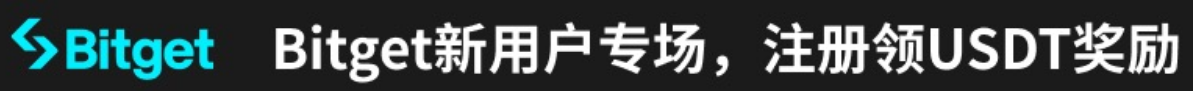全球最大交易所币安,国区邀请链接:https://accounts.binance.com/zh-CN/register?ref=16003031 币安注册不了IP地址用香港,居住地选香港,认证照旧,邮箱推荐如gmail、outlook。支持币种多,交易安全!
买好币上KuCoin:https://www.kucoin.com/r/af/1f7w3 CoinMarketCap前五的交易所,注册友好操简单快捷!
目前不清退的交易所推荐:
1、全球第二大交易所OKX欧意
国区邀请链接: https://www.oyuzh.info/join/1837888 币种多,交易量大!
国际邀请链接:https://www.okx.com/join/1837888 注册简单,交易不需要实名,新用户能开合约,币种多,交易量大!
2、老牌交易所比特儿现改名叫芝麻开门 :https://www.gate.win/signup/649183
LHR-解锁-双ETH+ERGO
t-rex -a ethash --lhr-algo autolykos2 -o stratum+tcp://eu1.ethermine.org:4444 -u 0x1f75eccd8fbddf057495b96669ac15f8e296c2cd -p x -w rig0 --url2 stratum+tcp://pool.woolypooly.com:3100 --user2 9gpNWA3LVic14cMmWHmKGZyiGqrxPaSEvGsdyt7jt2DDAWDQyc9.rig0 --pass2 x
T-Rex NVIDIA GPU 矿工(Ethash / Autolykos2 / Kawpow / Octopus / Firopow / MTP)
软件下载:https://github.com/trexminer/T-Rex
概述
T-Rex 是一款多功能的加密货币挖掘软件。它支持多种算法,作为开发人员,我们正在尽最大努力使其尽可能快速和方便地使用。
开发者费用为 1%(Octopus、Autolykos2 及其双挖矿模式为 2%)。
用法
命令行选项的完整列表:
-a, --algo Specify the hash algorithm to use.
autolykos2
etchash
ethash
firopow
kawpow
mtp
mtp-tcr
multi
octopus
progpow
progpow-veil
progpow-veriblock
progpowz
tensority
--coin [Ethash, ProgPOW] Set coin name.
Helps avoid DAG rebuilds when switching back from a dev fee session.
Example: "eth" for Ethereum, "zil" for Zilliqa.
--extra-dag-epoch Allocate extra DAG at GPU for specified epoch. Can be useful for dual mining
of coins like Zilliqa (ZIL). (eg: --extra-dag-epoch 0)
Can be set for each GPU separately by using comma separated list of values
(set to -1 for the GPUs that should not allocate the extra DAG).
--nonce-start [Ethash, ProgPOW] Starting nonce for the solution search.
--nonce-range-size [Ethash, ProgPOW] Nonce range size for nonce search. The range will be split between all devices.
-d, --devices Comma separated list of CUDA devices to use.
Device IDs start counting from 0.
--ab-indexing Afterburner indexing (same as default but starts from 1).
-i, --intensity GPU intensity 8-25 (default: auto).
Controls the GPU workload size, in other words how many nonces the miner is
processing "in one go": N = 2 ^ intensity
--low-load Low load mode (default: 0). 1 - enabled, 0 - disabled.
Reduces the load on the GPUs if possible. Can be set to a comma separated string to enable
the mode for a subset of the GPU list (eg: --low-load 0,0,1,0)
--lhr-algo Specify the second algorithm to use in LHR unlock dual mining mode.
--lhr-coin Set coin name for --lhr-algo.
--lhr-tune [Ethash] LHR tuning value that indicates the percentage of the full speed the miner
tries to achieve for LHR cards (default: -1). Range from 10 to 95.
-1 - auto-mode (LHR tune is set to 71 (or 68 in low power mode) for LHR cards and 0 for non-LHR)
0 - disabled (use for non-LHR cards)
30 - recommended starting value for most LHR cards in LHR unlock dual mining mode (see --lhr-algo)
68 - recommended starting value for most LHR cards in low power mode (see --lhr-low-power)
71 - recommended starting value for most LHR cards
Can be set for each GPU separately, e.g.
"lhr-tune": "0,0,71.5,0" - this will set LHR tuning value to 71.5 for the third GPU.
--lhr-low-power [Ethash] Reduces power consumption in LHR mode at a cost of a slightly lower hashrate.
--kernel [Ethash] Choose CUDA kernel (default: 0). Range from 0 to 5.
Set to 0 to enable auto-tuning: the miner will benchmark each kernel and select the fastest.
Can be set to a comma separated list to apply different values to different cards.
(eg: --kernel 2,1,1,3)
The support for this parameter may later be extended to cover other algorithms.
--gpu-init-mode Enables DAG sequential initialization (default: 0).
0 - all GPUs are initialized in parallel
1 - fully sequential initialization, one GPU at a time
2 - two GPUs at a time
etc.
--dag-build-mode [Ethash, ProgPOW, Octopus] Controls how DAG is built (default: 0).
0 - auto (miner will choose the most appropriate mode based on the GPU model)
1 - default (suitable for most graphics cards)
2 - recommended for 30xx cards to prevent invalid shares
Can be set to a comma separated list to apply different values to different cards.
(eg: --dag-build-mode 1,1,2,1)
--keep-gpu-busy Continue mining even in case of pool connection loss.
Useful when a GPU crashes during start/stop cycle that occurs when internet
connection goes down.
-o, --url URL of the mining pool in the following format: <scheme>://<host>:<port>
Supported schemes: stratum+tcp
stratum+ssl
stratum+http
stratum2+tcp
stratum2+ssl
stratum2 is normally used by Nicehash, MiningPoolHub and other similar mining pools
Example: stratum+tcp://eu1.ethermine.org:4444
stratum+ssl://zcoin.mintpond.com:3005
stratum2+tcp://daggerhashimoto.hk.nicehash.com:3353
--url2 URL of a second mining pool used for second algo in dual mining mode.
-u, --user Username for mining server.
--user2 Username for mining server used for second algo in dual mining mode.
-p, --pass Password for mining server.
--pass2 Password for mining server used for second algo in dual mining mode.
-w, --worker Worker name.
--worker2 Worker name for mining server used for second algo in dual mining mode.
-r, --retries Number of times to retry if a network call fails.
-R, --retry-pause Pause in seconds between retries.
-T, --timeout Network timeout, in seconds (default: 300)
--time-limit Miner shutdown interval in seconds. (default: 0 - disabled)
--temperature-color Set temperature color for GPUs stat. Example: 55,65 - it means that
temperatures above 55 will have yellow color, above 65 - red color. (default: 67,77)
--temperature-limit GPU shutdown temperature. (default: 0 - disabled)
--temperature-start GPU temperature to enable card after disable. (default: 0 - disabled)
--api-bind-http IP:port for the miner API via HTTP (default: 127.0.0.1:4067). Set to 0 to disable.
For external access set IP to 0.0.0.0, in which case setting "--api-read-only" is
recommended as well.
--api-https Enable https protocol for API calls.
--api-key Pre-generated authorization key for API calls. Use "--api-generate-key" to generate it.
Mandatory for allowing modify/update API calls.
--api-read-only Allow only read operations for API calls.
Enabled by default if "--api-key" isn't set.
--api-generate-key Generate API key from user-defined password. The output key is used as a value for "--api-key".
Use this option along with "-c" to write api-key directly into your config file.
--api-webserver-cert Full path to API web server certificate file.
--api-webserver-pkey Full path to API web server private key file.
-N, --hashrate-avr Sliding window length in seconds used to compute average hashrate (default: 60).
--sharerate-avr Sliding window length in seconds used to compute sharerate (default: 600).
--gpu-report-interval GPU stats report frequency. Minimum is 5 sec. (default: 30 sec)
--gpu-report-interval-s GPU stats report frequency in shares. 0 by default (disabled).
-q, --quiet Quiet mode. No GPU stats at all.
--hide-date Don't show date in console.
--send-stales Don't drop stale shares.
--validate-shares Validate shares before sending to a pool. Also enables share diff info.
--no-color Disable color output for console.
--no-hashrate-report Disable hashrate report to pool.
--no-nvml Disable NVML GPU stats.
--no-strict-ssl Disable certificate validation for SSL connections.
--no-watchdog Disable built-in watchdog.
--watchdog-exit-mode Specifies the action "A" the watchdog should take if the miner gets restarted "N" times
within "M" minutes.
Format: N:M:A. Valid values:
N: any positive integer,
M: any positive integer,
A: r(system reboot), s(system shutdown), e(miner exit)
Actions "r" and "s" require running the miner with administrative privileges.
Examples:
20:10:s - watchdog will shutdown the system if the miner gets restarted 20 times
within any 10 minute interval
5:7:r - watchdog will reboot the system if the miner gets restarted 5 times
within any 7 minute interval
-B, --benchmark Benchmark mode.
--benchmark-epoch Epoch number used during benchmark (default: 0).
Only applicable to DAG based algorithms except ProgPOW family.
--benchmark-block Block number used during benchmark (default: 0).
Only applicable for ProgPOW family of algorithms.
-P, --protocol-dump User protocol logging.
-c, --config Load a JSON-format configuration file.
-l, --log-path Full path of the log file.
--cpu-priority Set process priority (default: 2) 0 idle, 2 normal to 5 highest.
--autoupdate Perform auto update whenever a newer version of the miner is available.
--back-to-main-pool-sec Forces miner to switch back to main pool in case working with failover pool.
Parameter is set in seconds. (default: 600)
--exit-on-cuda-error Forces miner to immediately exit on CUDA error.
--exit-on-connection-lost Forces miner to immediately exit on connection lost.
--exit-on-high-power Forces miner to immediately exit on high power consumption.
(eg: --exit-on-high-power 600 - exit in case of total power consumption exceeds 600W)
--reconnect-on-fail-shares Forces miner to immediately reconnect to pool on N successively failed shares (default: 10).
--fork-at Forces miner to change algorithm on predefined condition (works only with built-in watchdog enabled)
Epoch condition: <algo_name>=epoch:<epoch_number> (eg: --fork-at etchash=epoch:390).
Block condition: <algo_name>=block:<block_number> (eg: --fork-at x16rv2=block:6526421).
Time condition: <algo_name>=time:<YYYY-MM-DDTHH:MM:SS>. Time must be set in UTC+0.
(eg: --fork-at firopow=time:2021-10-26T06:00:00).
To change main pool port you must write it right after algo: <algo_name>:<port_number>
(eg: --fork-at x16rv2:4081=time:2019-10-01T16:00:00).
--------------------- Arbitrary script execution ------------------------
-- (scripts must be located in the same directory as t-rex executable) --
-------------------------------------------------------------------------
--script-start Executes user script right after miner start (eg: --script-start script_filename)
--script-exit Executes user script right before miner exit.
--script-epoch-change Executes user script on epoch change.
--script-crash Executes user script in case of miner crash.
--script-low-hash Executes user script in case of low hash. Hash threshold is set in MegaHashes/second.
Example: --script-low-hash script_to_activate:50
(activates "script_to_activate" script once total hashrate drops to 50MH/s)
-------------------- GPU fine tuning (Windows & Linux) ------------------
--pl Sets GPU power limit (Windows - in percent, Linux - in Watts)
Requires running the miner with administrative privileges.
--lock-cclock Specifies desired locked GPU core clock speed in MHz. (default: 0 - disabled).
Requires running the miner with administrative privileges.
Example: --lock-cclock 1000 (applies clock 1000Mhz to all cards that support this functionality)
--lock-cclock 1000,1300,0 (applies clock 1000Mhz to GPU #0, 1300MHz to GPU #1, ignore GPU #2)
--mt Memory tweak mode (default: 0 - disabled). Range from 0 to 6. General recommendation
is to start with 1, and then increase only if the GPU is stable.
The effect is similar to that of ETHlargementPill.
Supported on Pascal GPUs with GDDR5 or GDDR5X memory only.
Requires running the miner with administrative privileges.
Can be set to a comma separated list to apply different values to different cards.
Example: --mt 4 (applies tweak mode #4 to all cards that support this functionality)
--mt 3,3,3,0 (applies tweak mode #3 to all cards except the last one)
-------------------- GPU fine tuning (Windows only) ---------------------
All options can be set to a comma separated list to apply different values to
different cards. (default value for all options: 0 - not used)
--fan Sets GPU fan speed in percent or target temperature (auto-fan).
Valid formats:
--fan N (where N is the fan speed)
--fan t:N (where N is the target core temperature)
--fan t:N[F1-F2] (same as above, but with the fan speed constrained by [F1%, F2%] range)
--fan tm:N (where N is the target memory temperature)
--fan tm:N[F1-F2] (same as above, but with the fan speed constrained by [F1%, F2%] range)
Example: --fan 45,t:67,tm:95,t:69[45-100],tm:90[50-95]
which translates to
GPU #0: set fan speed to 45%
GPU #1: maintain GPU core temperature at 67C
GPU #2: maintain GPU memory temperature at 90C
GPU #3: maintain GPU core temperature at 69C
with the fan speed limited to [45%, 100%] range
GPU #4: maintain GPU memory temperature at 90C
with the fan speed limited to [50%, 95%] range
Note: fan speeds are limited to [0%, 100%] range in auto-fan mode by default.
--cclock Sets GPU core clock offset in MHz.
Requires running the miner with administrative privileges.
Will be set to 0 on exit and during DAG rebuild.
--mclock Sets GPU memory clock offset in MHz.
Requires running the miner with administrative privileges.
Will be set to 0 on exit and during DAG rebuild.
--cv Sets GPU core voltage in percent. Must be within [0, 100] range.
Use it only in case you know what you are doing!
Requires running the miner with administrative privileges.
--lock-cv Specifies desired GPU core voltage in mV. (default: 0 - disabled).
Requires running the miner with administrative privileges.
--pstate Sets GPU P-state. Valid values: p0.
Requires running the miner with administrative privileges.
-------------------------------------------------------------------------
--version Display version information and exit.
-h, --help Display this help text and exit.
例子
- LHR-解锁-双ETH+RVN
t-rex -a ethash --lhr-algo kawpow -o stratum+tcp://eth.2miners.com:2020 -u 0x1f75eccd8fbddf057495b96669ac15f8e296c2cd -p x -w rig0 --url2 stratum+tcp://rvn.2miners.com:6060 --user2 RBX1G6nYDMHVtyaZiQWySMZw1Bb2DEDpT8.rig0 --pass2 x
- LHR-解锁-双ETH+CFX
t-rex -a ethash --lhr-algo octopus -o stratum+ssl://eth-us-east.flexpool.io:5555 -u 0x1f75eccd8fbddf057495b96669ac15f8e296c2cd -p x -w rig0 --url2 stratum+tcp://pool.woolypooly.com:3094 --user2 cfx:aajauymfc0cpd4aj91wmfyd150avfg3fmym9j2xrh8.rig0 --pass2 x
- ERGO-纳米池
t-rex -a autolykos2 -o stratum+tcp://ergo-eu1.nanopool.org:11111 -u 9gpNWA3LVic14cMmWHmKGZyiGqrxPaSEvGsdyt7jt2DDAWDQyc9.rig0/your@email.org -p x
- ERGO-herominers
t-rex -a autolykos2 -o stratum+tcp://de.ergo.herominers.com:1180 -u 9gpNWA3LVic14cMmWHmKGZyiGqrxPaSEvGsdyt7jt2DDAWDQyc9.rig0 -p x
- ERGO-woolypooly
t-rex -a autolykos2 -o stratum+tcp://pool.woolypooly.com:3100 -u 9gpNWA3LVic14cMmWHmKGZyiGqrxPaSEvGsdyt7jt2DDAWDQyc9.rig0 -p x
- ERGO-2矿工
t-rex -a autolykos2 -o stratum+tcp://erg.2miners.com:8888 -u 9gpNWA3LVic14cMmWHmKGZyiGqrxPaSEvGsdyt7jt2DDAWDQyc9.rig0 -p x
- ETC-2矿工
t-rex -a etchash -o stratum+tcp://etc.2miners.com:1010 -u 0x1f75eccd8fbddf057495b96669ac15f8e296c2cd -p x -w rig0
- ETC-woolypooly
t-rex -a etchash -o stratum+tcp://pool.woolypooly.com:35000 -u 0x1f75eccd8fbddf057495b96669ac15f8e296c2cd -p x -w rig0
- ETH-2矿工
t-rex -a ethash -o stratum+tcp://eth.2miners.com:2020 -u 0x1f75eccd8fbddf057495b96669ac15f8e296c2cd -p x -w rig0
- ETH-ethproxy
t-rex -a ethash -o stratum+http://127.0.0.1:8080
- ETH-纳米池
t-rex -a ethash -o stratum+tcp://eth-eu1.nanopool.org:9999 -u 0x1f75eccd8fbddf057495b96669ac15f8e296c2cd.rig0/your@email.org -p x
- ETH-乙醚胺
t-rex -a ethash -o stratum+tcp://eu1.ethermine.org:4444 -u 0x1f75eccd8fbddf057495b96669ac15f8e296c2cd -p x -w rig0
- ETH-miningpoolhub
t-rex -a ethash -o stratum2+tcp://europe.ethash-hub.miningpoolhub.com:20535 -u somaton.gtx1080 -p x
- ETH-miningrigrentals
t-rex -a ethash -o stratum+tcp://eu-ru01.miningrigrentals.com:3344 -u wasya89.165854 -p x
- ETH-woolypooly
t-rex -a ethash -o stratum+tcp://pool.woolypooly.com:3096 -u 0x1f75eccd8fbddf057495b96669ac15f8e296c2cd -p x -w rig0
- ETH-弹性池
t-rex -a ethash -o stratum+ssl://eth-us-east.flexpool.io:5555 -u 0x1f75eccd8fbddf057495b96669ac15f8e296c2cd -p x -w rig0
- CFX-woolypooly
t-rex -a octopus -o stratum+tcp://pool.woolypooly.com:3094 -u cfx:aajauymfc0cpd4aj91wmfyd150avfg3fmym9j2xrh8.rig0 -p x
- CFX-纳米池
t-rex -a octopus -o stratum+tcp://cfx-eu1.nanopool.org:17777 -u cfx:aajauymfc0cpd4aj91wmfyd150avfg3fmym9j2xrh8.rig0/your@email.org -p x
- RVN-2矿工
t-rex -a kawpow -o stratum+tcp://rvn.2miners.com:6060 -u RBX1G6nYDMHVtyaZiQWySMZw1Bb2DEDpT8.rig -p x
- RVN-ravenminer
t-rex -a kawpow -o stratum+tcp://stratum.ravenminer.com:3838 -u RBX1G6nYDMHVtyaZiQWySMZw1Bb2DEDpT8.rig -p x
- RVN-woolypooly
t-rex -a kawpow -o stratum+tcp://pool.woolypooly.com:55555 -u RBX1G6nYDMHVtyaZiQWySMZw1Bb2DEDpT8.rig -p x
- SERO-beepool
t-rex -a progpow --coin sero -o stratum+tcp://sero-pool.beepool.org:9515 -u JCbZnEb8XtWV814QWRpDcDxpQpXZXw4ARneAtwXNYdd3reuo4xQDcuZivopA761QnQyfMermHR9Mpi156F5n7ez9tv75Wt7vWbHXtuyZsQVWLbKNHnZgwcXbR2yZmbw89WT -p x -w rig0
- VBK-幸运池
t-rex -a progpow-veriblock -o stratum+tcp://vbk.luckypool.io:9501 -u V5h6udgGe6eL4M9cYGi776WCP75URm -p x -w rig0
- VEIL-woolypooly
t-rex -a progpow-veil -o stratum+tcp://pool.woolypooly.com:3098 -u bv1qzftz0vuqa82zy29avylv8sclskweqsrwysgrkg -p x -w rig0
- ZANO-幸运池
t-rex -a progpowz -o stratum+tcp://zano.luckypool.io:8877 -u iZ2bZfXdeN626rkyy9YsnfeT1Qq1K6XamE4brWm3tzP5hDUAig4dHmKSqe4yyq5dgbSPjmpLbfidqPyDXAuFY2J9544F95vagSF1Xqq3eCUp -p x -w rig0
- FIRO-2矿工
t-rex -a mtp -o stratum+tcp://firo.2miners.com:8181 -u aBR3GY8eBKvEwjrVgNgSWZsteJPpFDqm6U.rig0 -p x --fork-at firopow=time:2021-10-26T06:00:00
- FIRO-薄荷池
t-rex -a mtp -o stratum+ssl://firo.mintpond.com:3005 -u aBR3GY8eBKvEwjrVgNgSWZsteJPpFDqm6U.rig0 -p x --fork-at firopow=time:2021-10-26T06:00:00
- FIRO-woolypooly
t-rex -a mtp -o stratum+tcp://pool.woolypooly.com:3098 -u aBR3GY8eBKvEwjrVgNgSWZsteJPpFDqm6U.rig0 -p x --fork-at firopow=time:2021-10-26T06:00:00
JSON 配置文件
要使用配置文件启动T-雷克斯config.txt在控制台类型:t-rex -c config.txt。使用config_example文件作为起点来创建您自己的配置。
如果在配置文件中并通过 cmd 行设置了参数,则后者优先,例如:t-rex -c config.txt -w <worker_name_to_override_the_one_in_config_file>
您也可以使用环境变量:只需将其%YOUR_ENV_VAR%放在配置文件中的任何位置,它就会YOUR_ENV_VAR在运行时自动替换为变量的值-时间。
看门狗
Watchdog 旨在观察矿工状态并在 T-Rex 因任何原因崩溃或挂起时重新启动它。此外,如果有更新的版本可用,看门狗可以选择性地执行自动更新。我们建议使用看门狗来避免挖矿停机,并确保您的 GPU 24/7 忙碌。如果确实需要禁用看门狗,可以使用--no-watchdog参数来实现。
HTTP API
默认情况下,HTTP API 服务器绑定到127.0.0.1:4067. 这意味着您只能从本地主机访问您的矿机。请参阅--api-bind-http有关如何更改它的参数。请求结构的常见示例:http://<ip>:<port>/<handler_name>
处理程序:
- trex – 在您的网络浏览器中显示矿工控制监控页面。
您可以实时查看矿工统计数据,还可以即时更改矿工参数和配置。除此之外,您还将看到任何可用的更新。 - login – 旨在获取会话 ID 密钥以用于所有请求,以防矿工受到 api-key 的保护。
http://127.0.0.1:4067/login?password=your_password=> {“sid”:”hj2DGIIYQ6rWcEbtscEU0ooGQvj3101L”,”success”:1} 然后对每个请求使用“sid”。http://127.0.0.1:4067/summary?sid=hj2DGIIYQ6rWcEbtscEU0ooGQvj3101L - 注销– 旨在注销活动会话。
http://127.0.0.1:4067/logout?sid=hj2DGIIYQ6rWcEbtscEU0ooGQvj3101L - config – 更改您在 HDD 上的配置,并即时更改一些矿工参数。
您可以通过一个请求更改多个参数。支持 GET 和 POST 请求。
如果您使用配置文件(例如t-rex.exe -c config_file),则任何带有处理程序的操作config都将保存到config_file.
您可以使用此处理程序进行自动化,例如在运行时更改配置文件,通过 API 关闭矿工,然后应用新参数重新启动它。GET 用法示例:http://127.0.0.1:4067/config?protocol-dump=true
即时启用协议转储并将其写入 config_filehttp://127.0.0.1:4067/config?algo=x16r&devices=0,1&intensity=20,21
将以下配置设置写入配置文件:algo=x16r,devices=0,1,intensity=20,21http://127.0.0.1:4067/config?algo=x16r&devices=0,1&intensity=20,21&config=test.conf
将设置保存到test.conf将在矿工所在文件夹中创建的文件中:algo=x16r,devices=0,1,intensity=20,21http://127.0.0.1:4067/config?config=test.conf
将您当前的矿工设置保存到test.conf文件中http://127.0.0.1:4067/config
显示当前配置状态http://127.0.0.1:4067/config?hashrate_avr=10&temperature-limit=70&temperature-start=40
即时设置以下参数:hashrate_avr=10,temperature-limit=70,temperature-start=40
对于 POST 请求,您必须使用正确的 json 对象和要更改的参数:
URL:http://127.0.0.1:4067/config。
有效载荷:{"hashrate_avr": 10, "temperature-limit": 70, "temperature-start": 40}。
json 中的参数名称和类型与您通常使用的 config json 相同。 - 摘要– 显示有关当前挖掘过程的所有信息。
带有注释的响应示例:
{
// 接受的共享数计数
"accepted_count" : 6 ,
// 关于你的矿工当前连接到
“active_pool”的池的信息:
{
// 当前池难度
“difficulty”:5 ,
// 池延迟
"ping" : 97 ,
// 连接丢失时的连接尝试次数
“重试”:0 ,
// 池连接字符串
"url" : "stratum+tcp://..." ,
// 通常你的钱包地址
"user" : "..."
} ,
// 在配置中设置的
算法 "algorithm" : "x16r" ,
// HTTP API 协议版本
"api" : "1.2" ,
// 用于构建矿工的 CUDA 工具包版本
"cuda" : "9.10" ,
// 软件说明
"description" : "T-Rex NVIDIA GPU miner" ,
// 当前网络难度
“难度”:31968.245093004043 ,
// 系统中安装的 GPU 总数
"gpu_total" : 1 ,
// 列出系统中所有当前工作的 GPU 及其统计信息
“gpus”:[ {
// 内部设备 ID,对开发人员有用
“device_id”:0 ,
// 风扇叶片转速占最大速度的
百分比 "fan_speed" : 66 ,
// 配置中用户定义的设备 ID
"gpu_user_id" : 0 ,
// 在配置
“hashrate”中定义的每 N 秒平均哈希率:4529054 ,
// 每天平均哈希率
"hashrate_day" : 5023728 ,
// 每小时平均哈希率
"hashrate_hour" : 0 ,
// 每分钟平均哈希率
"hashrate_minute" : 4671930 ,
// 用户定义的强度
“强度”:21.5 ,
// 当前设备名称。
"name" : "GeForce GTX 1050" ,
// 当前设备温度。
“温度”:80 ,
// 当前设备供应商。
"供应商" : "技嘉" ,
// 设备状态。如果设备达到热限制,可能会出现。(由 --temperature-limit 设置)
“禁用”:真,
// 禁用时的设备温度。如果设备达到热限制,可能会出现。
“disabled_at_temperature”:77 ,
// 设备的共享统计信息。
"shares" : {
"accepted_count" : 3 ,
"invalid_count" : 0 ,
"rejected_count" : 0 ,
"solved_count" : 0
}
} ] ,
// 配置中定义的所有活动设备每 N 秒的平均哈希值总和。
“哈希率”:4529054 ,
// 一天算力的总平均总和。
“hashrate_day”:5023728 ,
// 一小时算力的总平均总和。
"hashrate_hour" : 0 ,
// 一分钟算力的总平均总和。
“hashrate_minute”:4671930 ,
// 应用名称
"name" : "t-rex" ,
// 操作系统
"os" : "linux" ,
// 这是被拒绝的股票数量。
"rejected_count" : 0 ,
// 这是找到的块数。
"solved_count" : 0 ,
// 从纪元开始的当前时间(以秒为单位)。(参考:https
: //www.epochconverter.com )“ts”:1537095257 ,
// 以秒为单位的正常运行时间。这显示了矿工已经运行了多长时间。
“正常运行时间”:108 ,
// 矿工版本。
“版本”:“0.6.5” ,
// 有关可用更新的信息。出现更新可用的情况。
“更新”:{
// 要下载的文件存档的 URL。
"url" : "https://fileurl" ,
// 更新包签名 (md5)。
"md5sum" : "md5..." ,
// 更新中的霸王龙版本。
“版本”:“0.8.0” ,
// 有关更新更改的简短信息。
"notes" : "简短的更新信息" ,
// 有关更新更改的完整信息。
"notes_full" : "完整的更新信息" ,
// 有关当前更新下载的信息。
"download_status" :
{
// 下载的总字节数。
"downloaded_bytes" : 1775165 ,
// 要下载的总字节数。
“总字节数”:5245345 ,
// 如果下载失败,最后一个错误。
"last_error" : "" ,
// 自下载第一个字节起经过的时间。
“time_elapsed_sec”:2.887111 ,
// 下载服务状态。
"update_in_progress" : true ,
// 下载名为 state 的服务。("started", "downloading", "finished", "error", "idle")
"update_state" : "downloading" ,
// 正在运行的文件的 URL。
"url" : "https://fileurl"
} ,
}
}
- do-update – 更新矿工。
导航到http://127.0.0.1:4067/do-update开始 T-Rex 更新。
导航到http://127.0.0.1:4067/do-update?stop=true以停止更新。 - control – T-Rex 矿机的实时配置。
从 API 1.3 版本开始,支持以下命令:- shutdown – 关闭你的矿机。用法:
http://127.0.0.1:4067/control?command=shutdown。
如果您更喜欢 POST,请将请求正文设置为{"command": "shutdown"}. - 暂停- 停止你的矿工。用法:
http://127.0.0.1:4067/control?pause=true; 恢复使用:http://127.0.0.1:4067/control?pause=false.
要暂停特定的GPU:http://127.0.0.1:4067/control?pause=true:0,2,3; 恢复使用:http://127.0.0.1:4067/control?pause=false:0,2,3.
如果您更喜欢 POST,请将请求正文设置为{"pause": "true:0,2,3"}. - hashrate-avr – 实时更改滑动Windows大小。用法:
http://127.0.0.1:4067/control?hashrate-avr=1。
它将设置大小为 1 秒的滑动Windows。
如果您更喜欢 POST,请将请求正文设置为{"hashrate-avr": 1}. - no-color – 禁用颜色输出到控制台。用法:
http://127.0.0.1:4067/control?no-color=true。启用:http://127.0.0.1:4067/control?no-color=false.
如果您更喜欢 POST,请将请求正文设置为{"no-color": true}. - protocol-dump – 启用用户协议转储到控制台/日志。启用:
http://127.0.0.1:4067/control?protocol-dump=true. 禁用:http://127.0.0.1:4067/control?protocol-dump=false。
如果您更喜欢 POST,请将请求正文设置为{"protocol-dump": true}. - time-limit – 以秒为单位设置矿工的时间限制(超时后将关闭)。用法:
http://127.0.0.1:4067/control?time-limit=120。它会在此请求后 120 秒关闭您的矿机。
禁用:http://127.0.0.1:4067/control?time-limit=0。
如果您更喜欢 POST,请将请求正文设置为{"time-limit": 120}.
- shutdown – 关闭你的矿机。用法:
防病毒警报
为了保护矿工免受逆向工程攻击,二进制文件使用第三方软件打包,该软件会破坏原始机器代码。因此,某些防病毒引擎可能会检测到可执行文件中的某些签名,这些签名与受同一加壳程序保护的真实病毒所具有的签名相似。在任何情况下,建议不要在存储敏感数据(钱包、密码等)的计算机上使用加密货币矿工。
 Aleo之家
Aleo之家